First Alert Z-Wave Combo CO/Smoke Detector
This is a simple review, with a few steps for the First Alert Z-Wave CO/Smoke detectors.

This is a simple review, with a few steps for the First Alert Z-Wave CO/Smoke detectors.

A while back, after converting my primary thermostat over to z-wave, I found a creative way of managing my thermostat’s schedules using the scheduler-card.
Well, I recently installed a new mini-split for my bedroom/office, and needed to integrate and maintain my schedules via home assistant. So, I decided to redo my schedules a bit.
I found the scheduler-card has a “make-scheme” button, which is far more intuitive for creating schedules then what I put together in PART 1. In hindsight, this feature existed then as well…
A while back, you may have seen my post for my 10/40GBe Network Upgrade. However, you were likely disappointed like myself, due to the lack of any actual 40GBe test results.
Well, today, I have managed to get 40Gbit point to point connectivity from my PC, to my Server, and I have prepared test results!
Wait, the R720XD doesn’t support bifurcation?
And- you would be correct by saying that.
However- There are special PCIe cards you can acquire, which will perform the bifurcation.
Credit for this idea goes to THIS POST which was brought to my attention by a fellow redditor. (I couldn’t find the comment from a month ago..)
As a note- this isn't specific to the R720XD, this guide/hardware should work in any hardware with the proper PCIe slots, which does not support bifurcation out of the box.
How to enable and leverage the vanilla docker built into TrueNAS Scale.
An MsalUiRequiredException was thrown due to a challenge for the user. See https://aka.ms/ms-id-web/ca_inc
Often, I see a bunch of posts where someone is having a tough time considering between Unraid, or TrueNAS. so, I am going to write a quick summary based on my experiences, and recommendations.
I have a few pieces of enterprise gear for my home network. I have my server, a few 10/40G POE switches, and some other odds and ends. So far, its been stacked on boxes and buckets inside of my spare bedroom’s closet.
So, over the last two weeks, I started a project to clean everything up a little bit.
The goal of this article, is to simplify everything as much as possible. Simpler automation, is more reliable automation generally.
My house has had a Emerson Sensi thermostat for the last 6 or 7 servers. While, this thermostat has served its purpose, and worked reliably (locally), I have had the ongoing issue of having to integrate it into my Home Assistant by using it through the Smart Things Integration. This cloud integration randomly stops working, and does not give very much warning regarding its status.
Normally, this wouldn’t be a huge issue, but, a few years back, I automated my fireplace. So, my fireplace will kick on during the day, to avoid heating the entire house, saving energy. Since, the fireplace bases its temp on the MAIN thermostat located in the center of the house, its important to have somewhat accurate details.
So, I have decided to upgrade both the fireplace, as well as my thermostat, to leverage z-wave.
This is the original documentation for when I deployed 10G out to my network.
I was receiving this error while hosting a webapi project on .net 5, using kestrel.
fail: Microsoft.AspNetCore.Authentication.Negotiate.NegotiateHandler[5]
An exception occurred while processing the authentication request.
System.InvalidOperationException: An anonymous request was received in between authentication handshake requests.
at Microsoft.AspNetCore.Authentication.Negotiate.NegotiateHandler.HandleRequestAsync()
fail: Microsoft.AspNetCore.Server.Kestrel[13]
Connection id "0HM6A34N67LO5", Request id "0HM6A34N67LO5:00000005": An unhandled exception was thrown by the application.
System.InvalidOperationException: An anonymous request was received in between authentication handshake requests.
at Microsoft.AspNetCore.Authentication.Negotiate.NegotiateHandler.HandleRequestAsync()
at Microsoft.AspNetCore.Authentication.Negotiate.NegotiateHandler.HandleRequestAsync()
at Microsoft.AspNetCore.Authentication.AuthenticationMiddleware.Invoke(HttpContext context)
at Swashbuckle.AspNetCore.SwaggerUI.SwaggerUIMiddleware.Invoke(HttpContext httpContext)
at Swashbuckle.AspNetCore.Swagger.SwaggerMiddleware.Invoke(HttpContext httpContext, ISwaggerProvider swaggerProvider)
at Microsoft.AspNetCore.Server.Kestrel.Core.Internal.Http.HttpProtocol.ProcessRequests[TContext](IHttpApplication`1 application)
How to get started with 433mhz based automation and sensors.
This article, will provide the basic steps, for integrating 433mhz based sensors, using docker containers, and an RTL-SDR

This week, I started installing WS2813 individually addressable LEDs around the house. I made a few simple patterns containing colors relevant to Thanksgiving and Christmas.
After manually turning on the lights for the 3rd day in a row… I thought to myself… This is automatable. So- I started down the quest to make it happen.
So-
At least a few times a day, I find myself typing index=… into my browser's search bar, and expecting something to happen…
If I were to not catch my mistake and press enter, it would just bring me to a random google search result full of garbage results.

But- what if, you could actually search Splunk or other products directly from the address bar?
Well- it turns out, you can. And- below, I am going to show you how to do it.
This guide should work for either chrome or chromium(not tested). I am quite certain, it would also work for firefox or other browsers as well… but, I have not checked their documentation.
Earlier today, somebody asked me to help troubleshoot a piece of code which was randomly erroring out- with a very undescriptive exception, only containing Unknown error (0x80005000)
The code in question, was recurring over groups, to gather membership. After ruling out permissions issues, I decided to try and replicate what was happening.
Here is an unusual issue.
You build a website. Its address is say… https://mywebsite.com/
You email this link to somebody, and it works. You share this link in a chat. it works.
You put this link into a word or excel document, and all of a sudden, you see this:
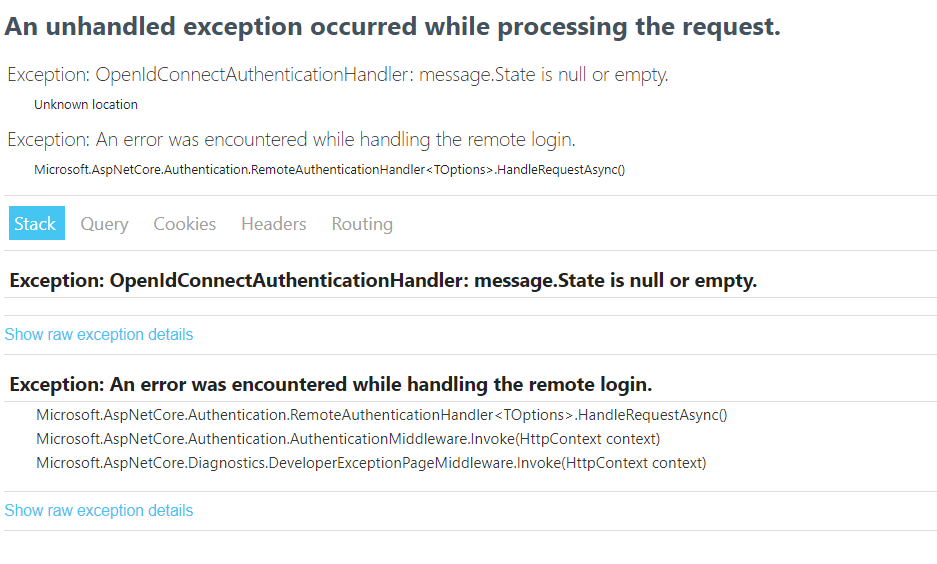
This is a portion of my Logging libraries, to allow me to log data to Splunk using the HEC. The data being logged can either be a simple string, or a full-blown object. Code examples are below to also handle exporting Metrics to Splunk.