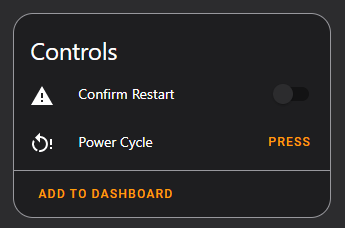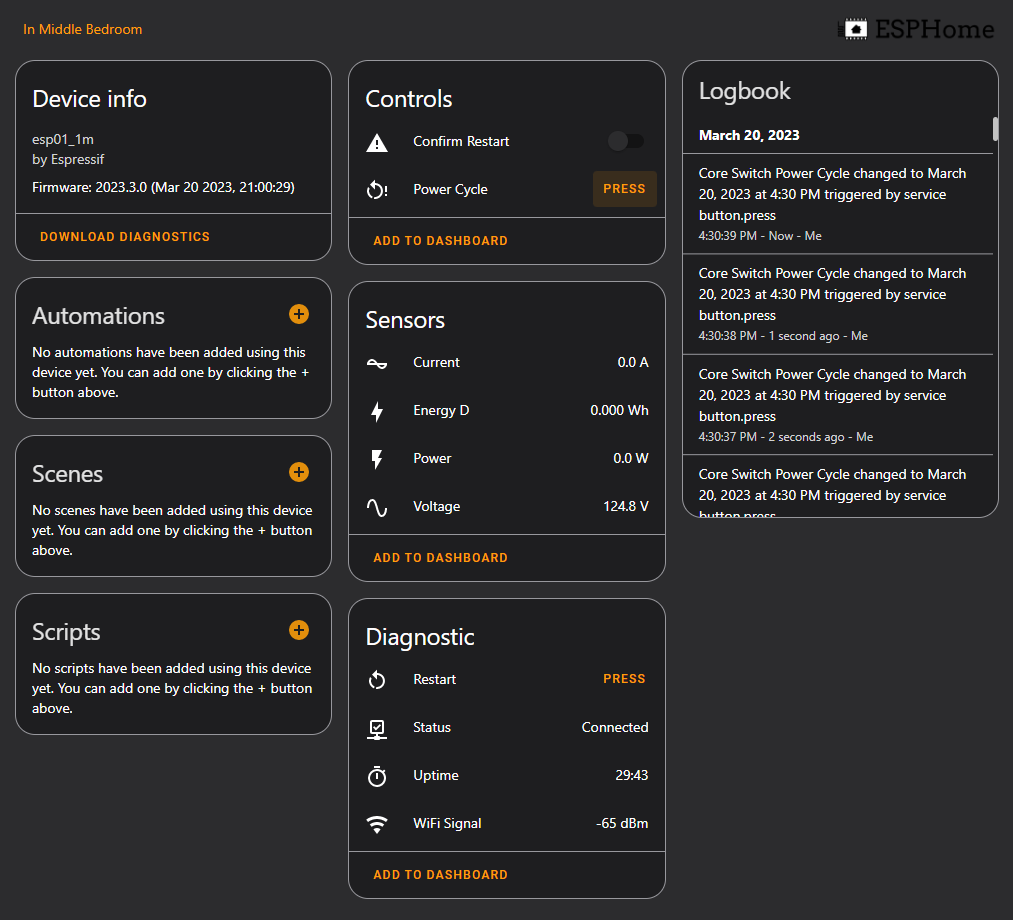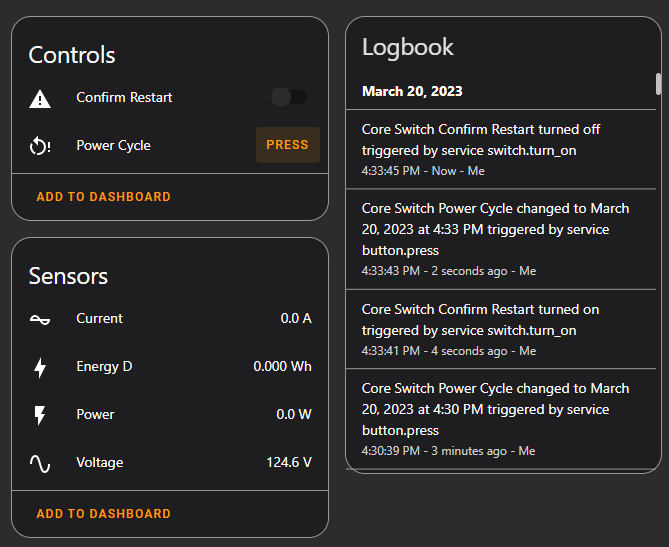Using ESPHome on critical devices, such as networking gear¶
In an effort to monitor the consumption of everything- I ran across an unusual problem.
When connecting my core switch to a ESPHome flashed smart switch, I noticed two things-
- It is very easy to accidentally turn the switch off.
- This is a problem, because you cannot turn it back on remotely! Since, wifi connects to the core switch.
- When flashing updated firmware, the relay will quickly toggle for a very short duration.
- This can cause devices to power cycle.
So, I set out to see how I could customize my configuration to be suitable for managing my core switch.
I will be implementing:
- A button to power-cycle the core switch.
- Configuration to prevent the relay from toggling during firmware updates / ESPHome restarts.
- Removing toggle switches.
What are some of the use cases for doing this:
- Using a plug to monitor the energy consumption and status certain appliances, that you don't want to accidentally turn off.
- A fridge
- A deep freezer
- Using a smart plug on network equipment and servers.
- Being able to power-cycle your router, switch, server, etc.
- Ensuring you are able to successfully power-cycle the device hosting your wifi.
How to prevent the switch from cycling during restarts?¶
To prevent the relay from cycling during firmware updates, or software restarts, only needs two things.
First- is this section in the configuration:
esp8266:
early_pin_init: false
References:
Second- is setting the restore_mode for the GPIO switch.
switch:
- platform: gpio
pin: GPIO12
# It is assumed this switch is used for a piece of critical infrastructure.
# As such, we want it to remain ON turing reboots.
# Lastly- the only functionality exposed for interacting with this relay, is to quickly power cycle it.
restore_mode: ALWAYS_ON
With this two pieces of configuration, it should prevent the momentary "blip" of your relay being cycled when updating firmware, or restarting the software.
How to add a confirm button?¶
The confirm button, required a few components.
First up, I needed a variable to contain the "confirm restart".
globals:
# Global boolean containing value if confirm is selected.
- id: confirm_restart
type: bool
restore_value: no
# When the device is restarted, default the false / off.
initial_value: 'false'
Next, we need to expose this to home assistant.
To handle this, I used a template switch, which references the above global variable. Clicking the switch, sets the state of the above variable.
switch:
# Expose a "confirm restart" switch.
- platform: template
name: Confirm Restart
id: confirm_restart_sw
icon: mdi:alert
lambda: |-
return id(confirm_restart);
turn_on_action:
- lambda: |-
id(confirm_restart) = true;
turn_off_action:
- lambda: |-
id(confirm_restart) = false;
Now that we have a switch which we can toggle on and off from within home assistant, we need to connect this to the restart button.
button:
- platform: template
name: Power Cycle
icon: mdi:restart-alert
on_press:
- if:
condition:
# Get the current value of the global variable.
lambda: 'return id(confirm_restart);'
then: # Below actions are ONLY executed, if the confirm switch is toggled on.
# Turn off confirm switch after cycling relay, to greatly reduce the chance of the device being power cycled again.
- switch.turn_off: confirm_restart_sw
# Turn off the relay.
- switch.turn_off: relay
# Wait a half second before turning the relay back on.
- delay: 0.5s
# Turn on the relay.
- switch.turn_on: relay
Here is the end result:
Notice, clicking the Power Cycle button does not actually cycle the device.
BUT, after switching the confirm on, it does successfully power cycle the device.
Overall, this worked flawlessly.
Final Configurations¶
Main configuration¶
substitutions:
devicename: "rack_core_switch"
friendly_name: "Core Switch"
# Put your own IPs here.
ip_address: 10.1.2.3
gateway: 10.1.2.1
<<: !include secrets.yaml
<<: !include config/common.yaml
<<: !include common/sonoff-s13-reset-only.yaml
For the top-level config I copy/paste for various devices, that is literally it! I try to follow the D.R.Y. principal when building configurations for ESPHome.
Common Configuration¶
wifi:
ssid: ${wifi_ssid}
password: ${wifi_pass}
domain: ".yourdomain.com"
fast_connect: True
power_save_mode: none
manual_ip:
static_ip: ${ip_address}
gateway: ${gateway}
# All of my IOT subnets are /24. I didn't see a need to make this a variable / substitution.
subnet: 255.255.255.0
ap:
ssid: "${devicename} Fallback"
password: ${fallback_pass}
# captive_portal:
# Enable logging
logger:
# Enable Home Assistant API
api:
encryption:
key: ${encryption_key}
# password: ${api_pass}
# services:
# - service: reboot
# then:
# - platform: restart
ota:
password: ${ota_pass}
# Enable Time Component
time:
# - platform: homeassistant
# id: homeassistant_time
# timezone: YourTimezoneHere.
# I use NTP, rather than home assistant, as I have been configuring my devices to be able to work stand-alone without home-assistant, if needed.
- platform: sntp
servers: ${ntp_server_ip}
timezone: ${timezone}
# This section is optional. However, I configure all of my devices to also use MQTT, along with home assistant directly.
# MQTT allows me to easily integrate them into other systems.
mqtt:
broker: ${mqtt_pass}
username: ${mqtt_user}
password: ${mqtt_pass}
discovery: false
log_topic:
topic: esphome/logs/${devicename}
level: ERROR
topic_prefix: esphome
birth_message:
topic: esphome/state/${devicename}
payload: online
will_message:
topic: esphome/state/${devicename}
payload: offline
Secrets¶
api_pass: ""
ota_pass: ""
fallback_pass: ""
encryption_key: ""
wifi_ssid: ""
wifi_pass: ""
backup_wifi_ssid: ""
backup_wifi_pass: ""
# NTP Server IP, if you use NTP instead of home assistant for time.
ntp_server_ip: 1.2.3.4
timezone: YourTimezoneHere
# MQTT Server IP, if you use MQTT.
mqtt_ip: 1.2.3.4
mqtt_user: ""
mqtt_pass: ""
Device-specific configuration¶
Below is the primary configuration I am using for my Sonoff S13 devices, which have something important connected to them.
This configuration is designed to prevent the switch from being placed into an "Off" position.
esphome:
name: ${devicename}
friendly_name: ${friendly_name}
logger:
# (UART logging interferes with cse7766)
baud_rate: 0
esp8266:
# https://esphome.io/components/esp8266.html
# https://github.com/esphome/issues/issues/3263
# Stops relay from cycling when restarting or flashing
early_pin_init: false
board: esp01_1m
uart:
rx_pin: RX
baud_rate: 4800
globals:
# Global boolean containing value if confirm is selected.
- id: confirm_restart
type: bool
restore_value: no
initial_value: 'false'
binary_sensor:
- platform: gpio
pin:
number: GPIO0
mode: INPUT_PULLUP
inverted: True
internal: true
id: the_button
on_press:
- switch.toggle: relay
- platform: status
name: Status
sensor:
# Wifi Signal
- <<: !include sensor-wifi-signal.yaml
# Uptime
- <<: !include sensor-uptime.yaml
# Energy monitoring
- platform: cse7766
current:
name: "Current"
accuracy_decimals: 1
state_class: measurement
device_class: current
voltage:
name: "Voltage"
accuracy_decimals: 1
state_class: measurement
device_class: voltage
power:
name: "Power"
accuracy_decimals: 1
state_class: measurement
device_class: power
id: my_power
update_interval: 15s
- platform: total_daily_energy
name: "Energy D"
state_class: total_increasing
device_class: energy
power_id: my_power
switch:
- platform: gpio
pin: GPIO12
id: relay
# It is assumed this switch is used for a piece of critical infrastructure.
# As such, we want it to remain ON turing reboots.
# Lastly- the only functionality exposed for interacting with this relay, is to quickly power cycle it.
restore_mode: ALWAYS_ON
# Hide from home assistant / mqtt.
internal: true
# Expose a "confirm restart" switch.
- platform: template
name: Confirm Restart
id: confirm_restart_sw
icon: mdi:alert
lambda: |-
return id(confirm_restart);
turn_on_action:
- lambda: |-
id(confirm_restart) = true;
turn_off_action:
- lambda: |-
id(confirm_restart) = false;
button:
# Restart Button
- <<: !include button-restart.yaml
- platform: template
name: Power Cycle
icon: mdi:restart-alert
on_press:
- if:
condition:
lambda: 'return id(confirm_restart);'
then:
- switch.turn_off: relay
- delay: 0.5s
- switch.turn_on: relay
# Turn off confirm switch after cycling relay
- switch.turn_off: confirm_restart_sw
status_led:
pin:
number: GPIO13
inverted: yes
Other Referenced Configurations¶
button-restart, simply, is the restart button. Instead of placing the same 4 lines of configuration in every file, I just reference this one file.
- platform: restart
name: Restart
icon: "mdi:restart"
entity_category: diagnostic
The same with my uptime sensor.
- platform: uptime
name: Uptime
state_class: measurement
device_class: duration
- platform: wifi_signal
name: "WiFi Signal"
update_interval: 60s
state_class: measurement
device_class: SIGNAL_STRENGTHr
I have these individual components broken out into dedicated files, because I have a pretty decent number of devices running ESPHome. By separating them into dedicated files, I can ensure all of my devices have a consistent configuration.